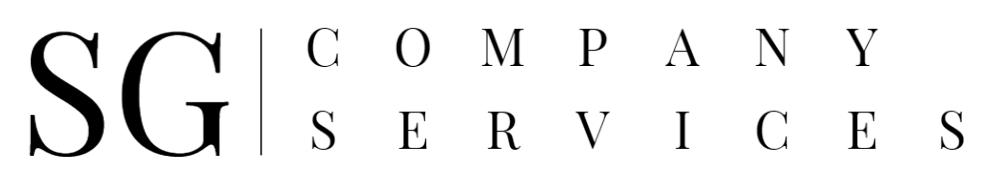7 Tips for Personal Data Protection
Personal data protection is a hot topic right now. With the recent Facebook scandal, many people are starting to ask themselves how they can protect their personal information from being sold without their knowledge.
Here, we will discuss 7 tips for businesses that want to increase customer trust and prevent any future scandals like this one.
1. Make sure your employees are aware of the company’s data protection policy.

Employees need to know how they should handle customer data. Make sure employees are fully aware of your company’s data protection policy so that they can follow it properly. This will help prevent costly mistakes from being made and avoid putting the business at risk for a potential fine or lawsuit.
In Singapore, a breach in the Data Protection Policy Act may cause you to be liable for a fine of up to $1 million dollars or 10% of your annual revenue whichever is higher.
2. Install strong firewalls to block outside threats.
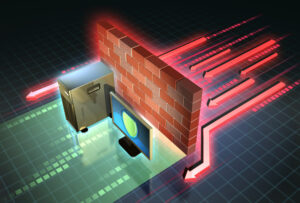
Your business’s firewall is one of the first lines of defence against hackers. A strong, up-to-date firewall will block outside threats and ensure that your data stays safe. This gives you peace of mind knowing that no external threat can access your system or cause damage to it.
3. Encrypt all sensitive information before it is sent out over the internet.

When sending sensitive information over the internet (for example, with email), make sure it is encrypted. This will prevent any unwanted parties from gaining access to your data and using it for their own personal gain.
Email is not 100% secure. Make sure you encrypt all sensitive information before it’s sent out.
Don’t click on any suspicious links in emails, even if they look like they are from someone you know. This could be part of a phishing attack and you may end up giving away personal or business information.
4. Limit who has access to sensitive data, including customer records and financial information.

Only give employees access to the information they need in order to do their jobs. This will prevent any unauthorized use of sensitive data and keep your business safe.
Limit who has access to customer records, financial information, etc., so that only those who absolutely need it can gain access.
Don’t store passwords with personal or company files.
5. Make sure to update any software on devices regularly.

Software updates are crucial when it comes to keeping your devices safe. These software updates often include patches for security holes that hackers can exploit, so they’re extremely important to keep up with.
Don’t ignore or postpone updating devices and any installed software! Patches can be downloaded from the official websites of operating systems (such as Windows).
6. Use strong passwords – never use words that are in the dictionary or anything related to you
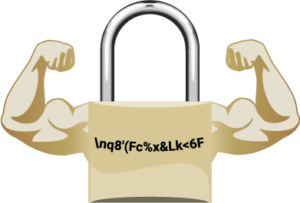
The best passwords are random combinations of letters, numbers and special characters. They should be long (minimum 12-15 characters) and not contain anything that can personally identify you or relate to your business.
A password manager is a good option for those who find it difficult to create strong, unique passwords themselves. Password managers generate complex passwords for you and save them so that all you have to do is remember one password.
Strong passwords are important for both individuals and businesses! Don’t use words that can be found in the dictionary or any similar word related to your business/name.
Don’t share sensitive information over email. If there’s something you need to discuss with someone, call them instead.
Don’t use the same passwords for multiple accounts and websites! If a hacker gets ahold of one password, they can access your whole online presence.
Avoid using public WiFi if you’re visiting an unfamiliar location or going to a place where sensitive data is being handled (for example, in hospitals). Public WiFi networks are not secure and can allow hackers to access your devices when you’re on them.
Don’t leave any laptops or other portable devices with sensitive data unattended in public places! Hackers often install keyloggers (keyboard trackers) that will record everything typed on the device, including passwords and credit card numbers. There is software designed specifically for this.
7. Create a data protection policy for your company

Create a data protection policy for your business that specifies the use of personal and sensitive information. This will prevent any violations regarding its usage, as well as ensure you’re acting within legal boundaries of the Personal Data Protection Act (PDPA) of Singapore.
In fact, all organisations, including sole proprietorships are required to designate a Data Protection Officer (DPO) whose job is to ensure the organisation complies with the PDPA.
Data protection policy compliance is important for any organisation. We can help you implement a data protection policy for your company so that all of the information you collect from customers is handled responsibly and in accordance with PDPA standards.
Download the Telegram app and follow us for the latest updates: https://t.me/sgcompanyservices